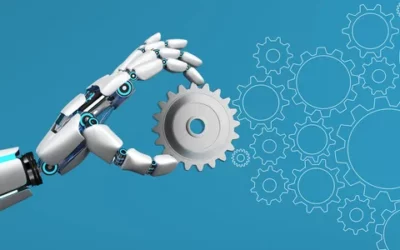Accounts payable (AP) continues to evolve, with research showing that over 60% of finance teams plan to increase their automation investments in the coming year. Driven by technological advancements and the need for greater efficiency and compliance, AP automation is...
Process Automation – Why It’s Relevant
In a world where time is money, process automation has become the backbone of modern business, enabling companies to operate more efficiently, reduce errors, and refocus their workforce on higher-value tasks.
AP Automation: The Time is Now
Technological advancements currently provide numerous opportunities for enhanced modernization in your financial operations. Do you know the ins and outs?
Tips on the AP Reconciliation Process
Explore the critical role of Accounts Payable reconciliation in ensuring financial accuracy and compliance. We provide guidance and strategies for organizations to optimize AP processes, streamline workflows, reduce errors, and strengthen financial record integrity!
Steps To Simplify AP Processes
Save valuable time by properly assessing how your AP processes are completed, from simple record keeping all the way to digitization and cloud storage.
The Ultimate Guide To Automating AR
In this guide, you’ll learn about the untapped world of AR automation, what can be automated, and how to automate, to help you streamline your strategy and improve your company’s bottom line.