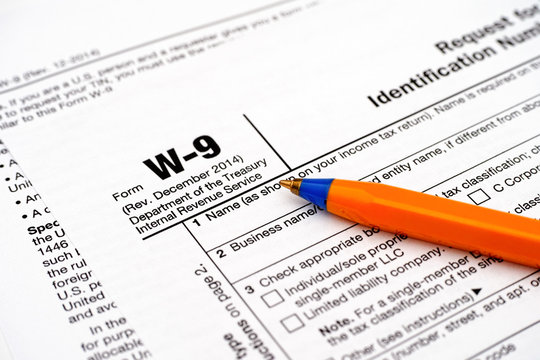by Sophia Riley | Jan 17, 2025 | Automation
The W-9 form is critical in the complex world of tax compliance and vendor management. This essential document, issued by the Internal Revenue Service (IRS), is used by businesses to collect taxpayer identification information from vendors, freelancers, and contractors. Despite its importance, manual handling of W-9 forms can be time-consuming, error-prone, and inefficient. W-9 automation offers a transformative solution to streamline this process, ensuring compliance while improving operational efficiency.
The W-9 form, formally known as the “Request for Taxpayer Identification Number and Certification,” is a document businesses use to gather necessary tax information from individuals and entities they pay. This information is crucial for:
- Tax Reporting: Ensuring accurate reporting of payments to the IRS through 1099 forms.
- Compliance: Verifying that vendors and contractors are legitimate taxpayers.
The form collects details such as:
- Name and business name (if applicable)
- Address
- Taxpayer Identification Number (TIN), which can be an Employer Identification Number (EIN) or Social Security Number (SSN)
- Certification that the information provided is accurate
Failure to properly manage W-9 forms can result in compliance issues, penalties, and strained vendor relationships.
Challenges of Manual W-9 Management
Manually managing W-9 forms presents several challenges, including:
- Time-Consuming Processes: Collecting, verifying, and storing W-9 forms manually requires significant time and resources, especially for businesses with numerous vendors.
- Errors and Inconsistencies: Manual data entry increases the risk of errors, such as incorrect TINs, which can lead to IRS penalties.
- Compliance Risks: Incomplete or outdated W-9 forms can result in non-compliance, triggering fines and audits.
- Storage and Retrieval Issues: Managing physical or digital copies without a centralized system makes retrieving documents quickly during audits or tax reporting challenging.
- Vendor Frustration: Inefficient W-9 collection processes can frustrate vendors, affecting business relationships.
What is W-9 Automation?
W-9 automation involves using technology to digitize and streamline the collection, validation, and management of W-9 forms. By automating these processes, businesses can:
- Reduce manual workload
- Minimize errors
- Enhance compliance
- Improve vendor onboarding experiences
Automation tools often include features such as digital form submission, automated TIN verification, secure storage, and real-time reporting capabilities.
Key Benefits of W-9 Automation
Adopting W-9 automation delivers numerous advantages for businesses:
- Increased Efficiency: Automation significantly reduces the time spent collecting and verifying W-9 forms. Vendors can complete forms digitally, and the system can automatically validate information, eliminating the need for manual follow-ups.
- Improved Accuracy: Automated systems validate TINs in real-time, reducing the likelihood of errors that could result in IRS penalties and enhancing overall security and confidence in the process.
- W-9 Compliance: Automation ensures businesses maintain up-to-date records and comply with IRS requirements, enhancing overall compliance and control. Systems can send reminders for updates or missing information, further ensuring adherence to regulations.
- Centralized Storage: Digital platforms store all W-9 forms in a secure, centralized location, making retrieving documents during audits or tax reporting periods easy.
- Cost Savings: By reducing manual labor and minimizing errors, businesses save money on administrative costs and potential penalties.
- Better Vendor Relationships: A streamlined process creates a positive vendor experience, fostering trust and collaboration.
When selecting a W-9 automation solution, look for the following features:
- Digital Form Submission: Vendors should be able to complete and submit W-9 forms online through a user-friendly interface.
- Real-Time TIN Matching: The tool should integrate with the IRS database to verify TINs immediately upon submission.
- Secure Storage and Access: Ensure the platform complies with data security standards, offering encryption and controlled access to sensitive information.
- Automated Reminders: The system should notify vendors and internal teams of missing or outdated forms.
- Integration Capabilities: The solution should integrate with accounting, ERP, and tax software to streamline workflows further.
- Reporting and Analytics: Robust reporting features allow businesses to monitor compliance status, identify gaps, and prepare for tax season efficiently.
Steps to Implement W-9 Automation
Implementing W-9 automation requires careful planning and execution. Follow these steps to ensure a smooth transition:
- Evaluate Business Needs: Assess the volume of W-9 forms in your business processes and identify pain points in your current system.
- Choose the Right Solution: Research and select a W-9 automation tool that aligns with your business requirements and integrates with existing systems.
- Communicate with Stakeholders: Inform internal teams and vendors about the new system and its benefits. Provide training or resources to facilitate adoption.
- Migrate Existing Data: Securely transfer current W-9 forms and vendor information into the new system.
- Test the System: Run pilot tests to identify and address issues before deployment.
- Monitor and Optimize: Continuously monitor the system’s performance and gather feedback to make improvements as needed.
Best Practices for W-9 Automation Success
To maximize the benefits of W-9 automation, follow these best practices:
- Regularly Update Records: Ensure vendor information is current by sending periodic reminders for updates.
- Educate Vendors: Provide clear instructions and support to help vendors navigate the digital submission process.
- Leverage Integrations: Connect the automation tool with your accounting and tax software for seamless data flow.
- Ensure Security Compliance: To protect sensitive information, choose a platform that adheres to data privacy regulations, such as GDPR or CCPA.
- Track Performance Metrics: Use analytics to measure the efficiency and effectiveness of the automation process, such as the time taken to process forms and the error rate.
The Future of W-9 Automation
As technology evolves, W-9 automation is expected to become even more sophisticated. Future advancements may include:
- Artificial Intelligence (AI): AI-powered tools could further enhance data validation and error detection, improving accuracy and efficiency.
- Blockchain Technology: Blockchain could provide a secure and transparent method for storing and verifying W-9 forms, reducing the risk of fraud.
- Enhanced Integration: Deeper integration with tax authorities and financial institutions may simplify tax reporting and compliance processes.
Conclusion
W-9 automation is a game-changer for businesses seeking to streamline tax compliance and vendor management. By digitizing and automating the collection, verification, and storage of W-9 forms, companies can reduce administrative burdens, enhance accuracy, and ensure compliance with IRS regulations. Investing in a robust W-9 automation tool improves operational efficiency and fosters better relationships with vendors, paving the way for sustainable growth.
As the business landscape becomes increasingly digitized, adopting W-9 automation is no longer optional but essential for staying competitive and compliant in today’s fast-paced environment.
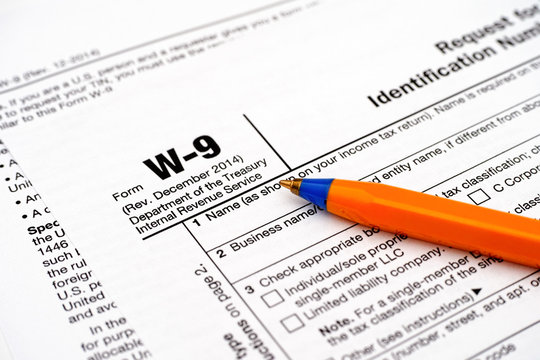
by Sophia Riley | Jan 14, 2025 | Business Management
The W-9 form, officially titled “Request for Taxpayer Identification Number and Certification,” is crucial for tax compliance and business transactions in the United States. Whether you’re a freelancer, contractor, or business owner, understanding its purpose and importance is essential to your financial operations. This guide will walk you through the details of the form, its significance, and best practices for managing it.
A W-9 form is a document the Internal Revenue Service (IRS) provides that formally requests a taxpayer’s identification information. Businesses commonly use it to gather necessary details from individuals or entities they engage with for services. Unlike some tax forms, the W-9 is not submitted to the IRS; instead, it is maintained by the business requesting it for reporting purposes.
Key details collected on a W-9 form include:
- Name and business name (if applicable)
- Address
- Taxpayer Identification Number (TIN), which can be an Employer Identification Number (EIN) or Social Security Number (SSN)
- Certification that the information provided is accurate
The W-9 form is primarily required from individuals and entities that receive income from a business but are not employees. Common scenarios include:
- Independent Contractors and Freelancers: If you work as self-employed or provide services to a business without being on their payroll, you’ll likely need to complete a W-9 form.
- Vendors and Suppliers: Businesses across various industries, from technology companies to healthcare providers, often request W-9 forms from companies or individuals supplying goods or services. This includes everyone from freelance designers to large-scale equipment suppliers.
- Landlords: Property owners receiving rental income may be asked for a W-9 form by property management companies.
- Dividend and Interest Earners: Financial institutions may require a W-9 form to report investment earnings.
- Prize Winners: Contest or sweepstakes winners receiving cash or non-cash prizes exceeding $600 are typically required to provide a W-9 form.
The W-9 form plays a pivotal role in tax reporting and compliance. It’s not just a piece of paperwork but a cornerstone of your financial responsibilities. Here’s why it matters:
- Accurate Tax Reporting: Businesses use the information on a W-9 form to prepare 1099 forms, which report non-employee compensation to the IRS. This ensures correct reporting of taxable income.
- Avoiding Backup Withholding: If the information on a W-9 form is missing or incorrect, the IRS may require the business to withhold a percentage of the payment as backup withholding. Providing accurate details helps avoid this issue.
- Compliance with IRS Regulations: Maintaining W-9 forms ensures businesses comply with IRS requirements, reducing the risk of audits or penalties.
- Facilitating Business Transactions: A completed W-9 form is not just a piece of paperwork; it’s a key that helps establish trust and transparency between businesses and their partners, carrying the weight of your business transactions.
Filling out a W-9 form is straightforward. Here’s a step-by-step guide:
- Provide Personal or Business Information:
- Please enter your name as it appears on your tax return.
- If applicable, include your business name or “doing business as” (DBA) name.
- Select Federal Tax Classification: Choose the appropriate classification for your entity, such as:
- Individual/sole proprietor
- Partnership
- Corporation
- Limited Liability Company (LLC)
- Enter Exemptions: Specify any exemptions from backup withholding or Foreign Account Tax Compliance Act (FATCA) reporting if applicable.
- Provide Address: Include your complete mailing address.
- Enter Taxpayer Identification Number (TIN):
- Use your Social Security Number (SSN) if filing as an individual.
- Use your Employer Identification Number (EIN) if filing as a business. An EIN is a unique nine-digit number the IRS assigns to business entities in the United States. If you’re an individual, use your Social Security Number (SSN), a nine-digit number issued to U.S. citizens, permanent residents, and temporary residents.
- Certify the Form: Sign and date the form to confirm that the information provided is accurate and complete.
Common Mistakes to Avoid
Errors on a W-9 form can lead to complications such as backup withholding or delays in payment processing. It’s crucial to avoid these common mistakes by being attentive and cautious:
- Incorrect TIN: Ensure the Taxpayer Identification Number matches the one on your tax return.
- Wrong Tax Classification: Select the appropriate federal tax classification based on your business structure.
- Missing Signature: Unsigned forms are considered invalid.
- Outdated Information: If your details change, notify businesses promptly by providing your address or TIN.
- Incomplete Fields: Double-check that all required fields are filled out correctly.
For businesses, managing W-9 forms is essential for compliance and reporting. Here’s how businesses typically use these forms:
- 1099 Preparation: The information on W-9 forms is used to prepare the 1099, which reports payments to non-employees. These forms are filed with the IRS and sent to recipients.
- Backup Withholding: If a vendor or contractor fails to provide a W-9 form or submits incorrect information, the IRS may require the business to withhold a percentage of the payment. This can lead to delays in payment processing and potential penalties for the vendor or contractor. Therefore, ensuring the accuracy and timely submission of W-9 forms is crucial.
- Record Keeping: Businesses must retain W-9 forms for several years to ensure they can address any future audits or disputes.
- Compliance Assurance: Maintaining accurate and up-to-date W-9 forms helps businesses comply with IRS regulations and avoid penalties.
For businesses dealing with multiple vendors or contractors, managing W-9 forms can be challenging. Here are some strategies to streamline the process:
- Automate the Collection Process: Use software solutions to digitally send, collect, and store W-9 forms. Automation reduces errors and saves time.
- Verify TINs: Regularly validate Taxpayer Identification Numbers with the IRS to ensure accuracy.
- Centralize Storage: Maintain a secure, centralized system for storing W-9 forms, making them easily accessible during audits or reporting periods.
- Send Reminders: Use automated reminders to request updated W-9 forms when vendor details change.
- Educate Vendors: Provide clear instructions and support to help vendors complete W-9 forms correctly.
Security Considerations
The W-9 form contains sensitive information, such as Social Security Numbers, making security a top priority. To protect this information:
- Use Secure Systems: Opt for secure platforms with encryption to collect and store W-9 forms.
- Limit Access: Restrict access to W-9 forms to authorized personnel only.
- Avoid Emailing Forms: Emailing completed W-9 forms can expose sensitive information. Use secure file-sharing methods instead.
- Dispose of Old Forms Safely: Shred physical copies of outdated W-9 forms and delete digital files securely.
Conclusion
Understanding W-9 forms is essential for both individuals and businesses. These forms are crucial in tax compliance, ensuring accurate reporting and avoiding unnecessary penalties. For individuals, completing a W-9 form accurately ensures timely payments and smooth business transactions. For businesses, managing W-9 forms efficiently enhances compliance and operational efficiency.
Businesses can streamline W-9 management and focus on growth by adopting best practices such as automating the collection process, verifying TINs, and prioritizing data security. With the right approach, the W-9 form becomes a tool for building trust and transparency in business relationships.

by Sophia Riley | Jan 9, 2025 | Procure to Pay
Days Sales Outstanding, known as DSO, is one of those business measures that can reveal hidden challenges.
When your DSO is higher than you want, you wait longer to collect money for the goods or services you sell. This wait can pressure your cash flow, affecting everything from paying staff on time to investing in new projects.
If you have trouble paying your bills, it can also strain vendor relationships. When your DSO is in a good range, you have more freedom to plan for growth and can manage expenses without worry.
By making a few changes to your processes, you may see a reduction in the time it takes to get paid. This change can bring relief, boosting your ability to take on new ventures and keep your business steady.
Understanding DSO
DSO is a simple idea that, when understood, can empower you to take control of your business’s financial health. If you send an invoice and then wait a month or more for the money, that delay can stress your operations. The exact numbers vary from one industry to another. If you sell high-ticket products with extended payment terms, your DSO might be higher than that of a business that sells cheaper items and expects quick payment. While it is normal to have some delay between delivering the product or service and getting paid, a very high DSO can point to gaps in your process. It can also warn you that some clients may be unreliable payers. Keeping track of your DSO helps you see patterns. If you notice your average climbing, it may be time to step back and see what is slowing things down.
The Impact of Late Payments
Late payments can do more harm than simply creating shortfalls in your bank account. They can force you to wait before purchasing new inventory. They can also keep you from hiring that extra employee who could have helped you serve more customers. Sometimes, being short on cash might push you to use credit cards or short-term loans, which often come with high interest. Over time, these extra costs can eat into profits and limit your options for growth. Late payments can even affect your team’s morale if you need to delay payroll or constantly juggle expenses. A business with a high DSO can look successful on paper yet face real financial stress. When you see that your income is stuck in the form of unpaid invoices, it can discourage and distract you from new projects. Getting paid in a timely way is not just about convenience. It is about being free to respond to market changes, support your team, and create a solid client experience.
Review Your Invoicing Approach
One of the fastest ways to improve DSO is to determine how and when you send out invoices. An invoice that goes out late can disrupt your entire billing cycle. If you wait until the end of the month to bill everyone, you might lose weeks of potential collection time. Some business owners think they will save time by batching all invoices once a month, but this often leads to long gaps. It might be better to send them when the product or service is complete. Many customers pay sooner when they receive an invoice quickly. Another puzzle piece is how clear your invoices appear to your customers. If the invoice has the correct amount, a precise due date, and obvious payment methods, it can help reduce confusion that might cause delays.
Clear Payment Terms
When your terms are vague, your customers might assume they can pay whenever they want. If your invoices say “due in 30 days,” you can expect people to wait until day 30. If they say “due upon receipt,” some may still wait a while before paying. A better approach is to give a firm date or a certain number of days that keeps your cash flow moving. You might also consider shortened terms if your industry allows it. Some businesses find success by offering gentle incentives for early payment. They do this without calling it a discount but by framing it as an added benefit. Simple, plain language about when payment is due goes a long way. It also helps to communicate any fees if payments are late, although you should enforce those fees fairly and consistently so you do not harm your relationships with good customers. This clarity can provide reassurance and security for both you and your clients.
Effective Customer Communication
Clear and friendly communication can significantly affect how fast you get paid. If you only reach out when an invoice is overdue, your customer might have forgotten it. You can nudge them without appearing pushy by sending a polite reminder a few days before the invoice is due. You can also follow up right after the due date passes to see if they need more details or extra time. You can keep the relationship positive when you approach these conversations with a helpful tone. An essential part of communication is ensuring clients know how to reach you if they have questions. If they cannot find a phone number or an email address on the invoice, they might hold off until they do. That delay could turn into days or even weeks. Open lines of communication help you solve minor misunderstandings before they become more significant problems.
Managing invoices by hand can leave room for errors, lost paperwork, or delays in sending reminders. Using software or online platforms can streamline your process and give you a quick look at which invoices are paid and which are still open. Some systems send automated reminders to clients based on how many days have passed since the invoice went out. You can spot late payments quickly with a dashboard showing you all these details in real-time. You might then act right away to find out the reason. Using technology to handle these tasks also frees more time to focus on your core business. Another benefit of modern tools is that they often allow multiple payment options, like credit cards or online transfers. Making it easier for customers to pay can shorten the time it takes for the money to reach your account.
Conclusion
Improving DSO is not just about fine-tuning a single process. It involves looking closely at how your billing cycle works, how you communicate with clients, and how you handle late invoices. Taking charge of each step gives you the best chance of getting paid faster. With a healthier cash flow, you can invest in fresh ideas, avoid costly loans, and motivate your team.
You can also form better ties with suppliers who see you as a dependable partner. Minor adjustments in how you phrase your invoices, how often you send reminders, or how you accept payments can have a significant effect over time. When you pay close attention to your DSO, you do more than reduce the wait for your money. Build a more substantial, agile business to weather challenges and stand out in a crowded marketplace.

by Sophia Riley | Jan 7, 2025 | Procure to Pay
Days Sales Outstanding, often called DSO, is a term many business owners hear but do not always understand in depth. It is a simple concept: it shows how long it takes to get paid after making a sale. Yet, it can reveal so much more about the health of your business.
When your DSO is too high, you may be short on cash, even if you have many active clients. This can make it harder to pay employees, order supplies, or invest in growth. When your DSO is under control, you are more likely to have a steady cash flow. This can allow you to try new things, hire new staff, or expand your market.
This article will empower you with a comprehensive understanding of what DSO means and why it deserves your close attention.
A Closer Look at DSO
Days Sales Outstanding is a number that shows the average time it takes to collect payment on invoices. It is not the same for every industry or every type of business. A software company that bills clients monthly may have a different typical DSO than a manufacturing firm that sends large orders. Still, the core idea remains the same: you want to collect money as soon as possible so your business can function without worry.
Imagine you provide a service on the first of the month but do not receive payment until nearly the end of the following month. You can use credit or tap your reserves during that gap to keep operations running. If this happens regularly, it can become a severe strain. DSO offers a clear snapshot of this payment lag. Tracking that snapshot lets you see whether your situation improves or worsens over time.
Why DSO Matters
DSO is not just about the money that is owed. It can shape the way you run your entire operation. If your DSO is high, you might feel forced to put off certain expenses, like buying new equipment, joining trade events, or hiring more staff. You might also worry about having enough funds to cover payroll and rent. These pressures can reduce morale, not just for you as the owner but also for your team.
On the other hand, a low DSO can bring a sense of relief and open doors for expansion. It can allow you to invest in marketing campaigns, pay suppliers on time, and earn better credit terms for future deals. When vendors see that you settle your bills quickly, they may offer more favorable pricing or priority service. This advantage can help you secure better deals on raw materials or other essentials. That can make your operations smoother and more cost-effective, all thanks to consistent and timely cash inflows.
How DSO Can Affect Your Cash Flow
Cash flow is like the heartbeat of your company. Even if you are profitable on paper, you still need money in the bank to cover routine costs. A high DSO can create significant gaps in your inflows. Those gaps mean you might scramble to pay bills, juggle vendors, or even take on costly short-term loans. These quick fixes can come with fees, interest charges, or even damage to your reputation.
When customers take a long time to pay, the revenue you need to keep going stalls. You might see your sales figures climbing, but if that money remains stuck in unpaid invoices, it will not help you much in the short run. As a result, you may pass on strategic opportunities. You could miss out on a good marketing push or fail to capitalize on a trend in your industry. In contrast, a low DSO means fewer delays in getting paid. A steady cash flow means you can plan without worrying about day-to-day finances. You can look at growth strategies, form partnerships, or try new product lines without feeling like you are taking an extreme risk.
Customer Relations and DSO
It is easy to view DSO only from the perspective of internal finances. However, your customers and their behavior are crucial in this metric. If your invoices are unclear or your billing system is chaotic, your customers may take more time to pay. They might be unsure about due dates, contact details, or the correct payment method. This uncertainty can push them to delay payment, leading to a higher DSO.
On the other hand, a smooth invoicing process can encourage faster payments. Sending timely and accurate invoices shows customers you run a well-organized business. Clear communication about terms and expectations can remove doubts. A polite follow-up can also nudge customers to settle their balances without you having to chase them aggressively. Good communication helps preserve relationships, keeps your DSO down, and enhances your brand’s reputation.
DSO can also affect how your customers view your business. It can create tension if you have to chase people all the time. Customers who fall behind might feel uncomfortable, which can hurt future sales. A balanced approach, with transparent terms and well-managed follow-up, can help you maintain a positive relationship while protecting your company’s finances.
How to Calculate DSO
The calculation for Days Sales Outstanding can be done in a few different ways, but a common approach is to choose a set period, such as a month or a quarter, and then note the total credit sales for that period. You also find out the total of your accounts receivable at the end of that period. You then divide the accounts receivable by the total credit sales and multiply by the number of days in the chosen period.
This gives you the average number of days it takes for customers to pay their invoices. Remember that this figure can change based on seasonality or one-time events. You might see spikes if you had a big sale toward the end of a month or if you extended special payment terms to a large client. You can spot trends or red flags by comparing your DSO over several periods. Consistent tracking will help you see if you are moving in the right direction or if you need to take steps to encourage faster payments.
Conclusion
Days Sales Outstanding is more than just a number. It reflects how well your business handles cash flow, billing processes, and customer relationships. Keeping your DSO at a reasonable level lets you plan for the future without constant worries about covering day-to-day costs. It also helps you build trust with suppliers and potential partners since they see you have a stable operation.
When you pay close attention to DSO, you gain valuable insights into the strengths and weaknesses of your payment processes. You can see if your invoicing is clear, if your follow-up approach is working, and if you are setting terms that encourage timely payments. You also open the door to steady growth, as you have the cash to pursue new ideas or ventures.

by Sophia Riley | Jan 2, 2025 | Automation
Maintaining robust financial health is a top priority for companies of all sizes in today’s fast-paced business environment. One of the most critical aspects of economic vitality is efficiently managing the invoice-to-cash (I2C) process. This process encompasses everything from issuing invoices to receiving payments and directly influences cash flow, profitability, and overall business performance.
Automating the invoice-to-cash process is a transformative approach that enhances efficiency, reduces errors, and ensures timely cash inflows. This article explores the importance of automating the I2C process, its benefits, and best practices for implementation.
Understanding the Invoice-to-Cash Process
The invoice-to-cash process involves several interconnected steps that start with creating an invoice and end with receiving payment. These steps typically include:
- Invoice Generation: Creating accurate and timely invoices for goods or services provided.
- Invoice Delivery involves sending invoices to customers through appropriate channels, such as email, mail, or electronic platforms.
- Payment Processing: Receiving customer payments via checks, bank transfers, credit cards, or digital wallets.
- Cash Application: Matching received payments with corresponding invoices in the accounting system.
- Collections Management: Following up on overdue invoices and resolving disputes to ensure timely payments.
- Reporting and Analysis: Monitoring the overall process to identify bottlenecks and improve cash flow forecasting.
Each step is essential for maintaining a steady revenue flow, but manual execution can be time-consuming and error-prone. Automation offers a liberating solution by streamlining these tasks. It enables businesses to focus on growth and strategic objectives, freeing valuable time and resources.
The Importance of Automating Invoice-to-Cash
Automating the I2C process is not just a luxury but a pressing necessity for businesses aiming to achieve financial vitality. Here’s why:
- Enhancing Cash Flow: Efficient cash flow management is the cornerstone of financial stability. Automation ensures that invoices are issued promptly, payments are tracked accurately, and follow-ups are conducted consistently. For instance, automated reminders for overdue payments can significantly reduce the average time to collect payments, thereby improving cash flow.
- Reducing Operational Costs: Manual processes require significant time and resources. Automation minimizes administrative tasks, allowing staff to focus on higher-value activities.
- Improving Accuracy: Human errors, such as incorrect billing or misapplied payments, can delay payments and strain customer relationships. Automation reduces these errors, ensuring smooth operations.
- Strengthening Customer Relationships: A seamless invoicing and payment process improves the customer experience, fostering trust and loyalty.
- Ensuring Compliance: Automated systems help businesses comply with tax regulations, industry standards, and internal policies by maintaining accurate records and audit trails.
Benefits of Automating Invoice-to-Cash
Adopting automation in the I2C process delivers several tangible benefits:
1. Faster Invoice Processing
Automated systems generate and deliver invoices instantly, eliminating delays caused by manual preparation and distribution. This accelerates the entire payment cycle.
2. Enhanced Visibility
Automation provides real-time insights into the status of invoices, payments, and outstanding balances. This transparency helps businesses identify issues such as late payments or disputes and take corrective actions promptly, thereby improving cash flow and customer relationships.
3. Reduced Days Sales Outstanding (DSO)
Businesses can reduce the average time to collect payments by automating follow-ups and payment reminders, improving cash flow.
4. Cost Savings
Eliminating manual tasks reduces labor costs and overhead expenses associated with printing, mailing, and reconciling invoices.
5. Improved Cash Flow Forecasting
Automation integrates invoicing, payments, and collection data, enabling accurate cash flow forecasting and better financial planning.
6. Scalability
As businesses grow, manual processes become increasingly unsustainable. Automated systems can handle higher volumes of invoices and payments without compromising efficiency.
Key Features of an Automated Invoice-to-Cash System
When selecting an automation solution for I2C, look for these essential features:
- Invoice Customization: The ability to create professional and tailored invoices that align with your branding.
- Digital Delivery Options: Multiple channels for invoice delivery, including email, customer portals, and electronic data interchange (EDI).
- Payment Integration: Compatibility with various payment methods and gateways, such as ACH, credit cards, and digital wallets.
- Automated Reminders: Scheduled reminders for overdue payments to encourage timely settlements.
- Cash Application Automation: Intelligent matching of payments with invoices to streamline reconciliation.
- Reporting and Analytics: Dashboards and reports that provide actionable insights into payment trends, customer behavior, and cash flow.
- Integration with ERP and Accounting Systems: Seamless integration with existing enterprise resource planning (ERP) and accounting software for unified financial management.
Best Practices for Implementing I2C Automation
Successfully automating the invoice-to-cash process requires careful planning and execution. Follow these best practices to ensure a smooth transition:
1. Assess Your Current Process
Identify pain points, inefficiencies, and areas for improvement in your current I2C process. This analysis will guide the selection and implementation of the right automation tools.
2. Choose the Right Solution
Evaluate automation platforms based on features, scalability, user-friendliness, and compatibility with your existing systems. Opt for a solution that aligns with your business needs and growth objectives.
3. Engage Stakeholders
Involve key stakeholders, including finance, sales, and IT teams, in the decision-making and implementation process to ensure alignment and buy-in.
4. Standardize Data and Processes
Ensure consistency in customer data, invoicing formats, and payment terms to facilitate seamless automation.
5. Train Your Team
Provide comprehensive training to employees on using the new system, addressing any concerns and encouraging adoption.
6. Monitor and Optimize
Regularly review the performance of your automated system, gather feedback, and make adjustments to optimize efficiency and effectiveness.
Challenges of I2C Automation and How to Overcome Them
While automation offers significant benefits, implementing it may come with challenges:
- Integration Issues: Ensure compatibility between the automation platform and your existing systems to avoid data silos and disruptions.
- Change Management: Resistance to change can hinder adoption. Address concerns through clear communication, training, and demonstrating the value of automation.
- Data Accuracy: Inaccurate or incomplete data can undermine the effectiveness of automation. Prioritize data cleansing and validation during implementation.
- Initial Costs: While automation requires an upfront investment, the long-term savings and efficiency gains outweigh the initial expenses.
The Future of Invoice-to-Cash Automation
As technology evolves, the invoice-to-cash process is set to become even more streamlined and intelligent. Emerging trends include:
- Artificial Intelligence (AI): AI-powered systems can predict payment behavior, identify high-risk accounts, and optimize collection strategies.
- Machine Learning: Machine learning algorithms can enhance cash applications by learning from historical data and improving accuracy over time.
- Blockchain Technology: Blockchain offers secure and transparent invoicing and payment processes, reducing fraud and disputes.
- Advanced Analytics: Enhanced reporting tools provide deeper insights into financial performance and customer behavior, enabling data-driven decision-making.
Conclusion
Automating the invoice-to-cash process is a game-changer for businesses striving for financial vitality. By streamlining invoicing, payment collection, and cash application, automation enhances cash flow, reduces costs, and improves customer satisfaction. Implementing the right tools and best practices ensures a seamless transition and maximizes the benefits of automation.
Adopting cutting-edge automation solutions will be essential for staying competitive and achieving sustainable growth as the business landscape evolves. By embracing I2C automation, businesses can unlock new levels of efficiency and profitability, securing a brighter financial future.