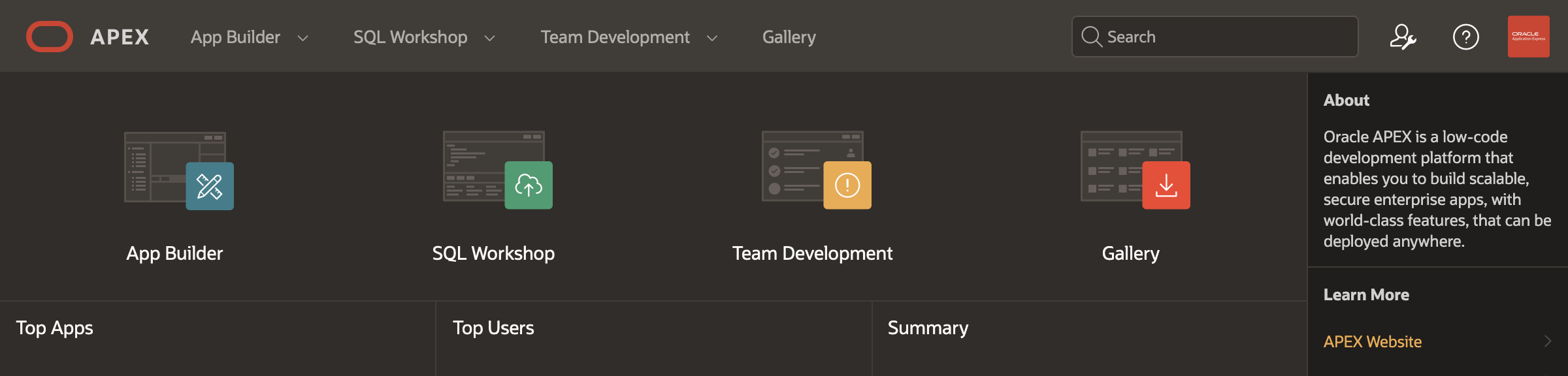Learn more about Workflows, an Oracle APEX tool to design, manage, and execute intricate workflow without external integration or coding.
Modernized Object Browser in Oracle APEX 23.1: Navigating Your Development Journey
Get to know the features and enhancements that come with the Modernized Object Browser in Oracle APEX, and streamline your development.
12 Steps to Upgrading Your Oracle APEX Applications
Oracle Application Express (APEX) is a free, easy-to-use tool to help you quickly build and deploy database-driven applications. You can use APEX to create and publish your custom applications or build on top of our prebuilt widgets and components library.
Oracle Apex Workflows and Automations – Understanding Task Definitions
Oracle Apex workflows and automations help organizations streamline their processes, improve collaboration, increase efficiency, and reduce costs, all while ensuring compliance and better decision-making.
Oracle APEX: Low Code Push Notifications with a Single Switch
What is Mobile Push Notification? Mobile push notifications are the most popular type of push notification and are often referred to simply as push notifications or push, and it's important to follow push notification best practices. They are mostly clickable pop-up...
New extended support for Template Directives in Oracle APEX
In Oracle APEX 22.2 new support for Template Directives is now available for both Classic and Interactive Reports. Template Directives enable the ability to apply client-side directives to control the formatting of your data returned from SQL. In the...