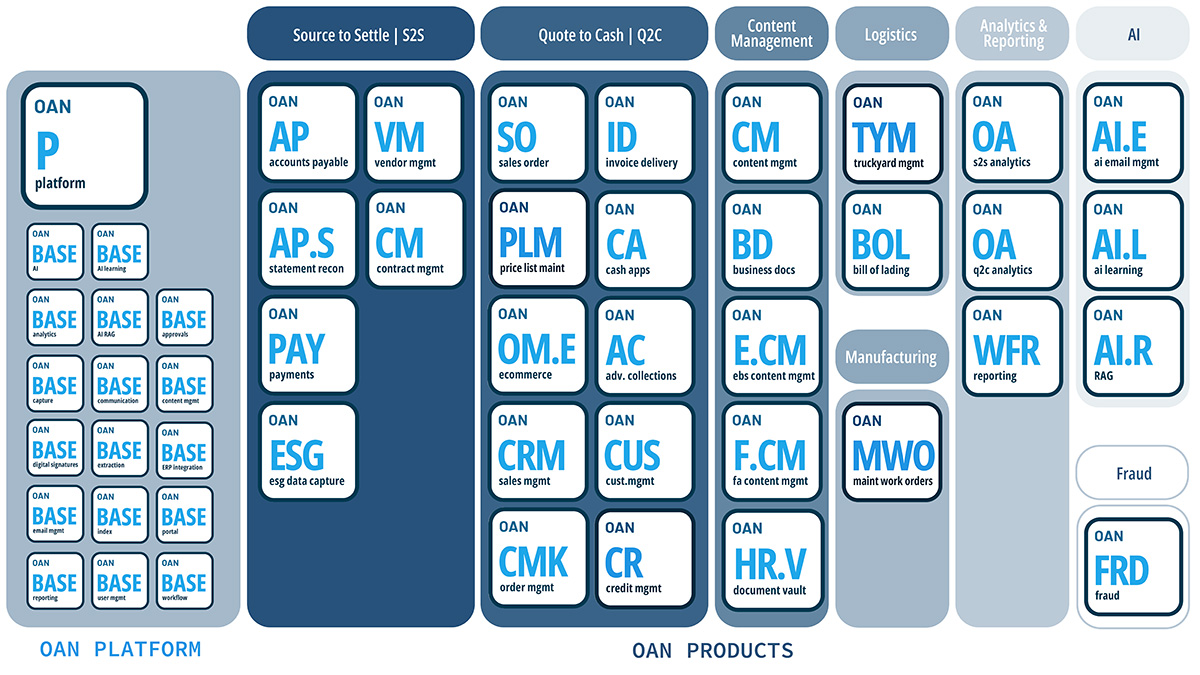Accounts payable (AP) is a critical part of every business, but let’s be honest—it can also be tedious, repetitive, and prone to errors if done manually. Imagine the relief of liberating your team from these tasks.
Luckily, with today’s technology, businesses no longer rely on manual processes that consume time, increase the risk of mistakes, and slow down the payment cycle.
If you’re wondering what tasks you can automate in your accounts payable process (and how it can transform your business), you’ve come to the right place. This knowledge will empower you to make informed decisions about your business operations.
Let’s break down the most impactful tasks that can be automated and why doing so will not only save time but also optimize your entire financial operation.
Why Automate Accounts Payable?
Before diving into the specific tasks, let’s discuss why automating accounts payable is essential.
- Speed: Automation reduces the time it takes to process invoices, approve payments, and manage vendor relationships.
- Accuracy: By reducing manual data entry, automation drastically decreases errors in invoice processing and payments.
- Efficiency: With automation, your AP team can focus on high-value tasks such as strategic financial planning, vendor relationship management, and process optimization instead of being bogged down by repetitive work.
- Cost Savings: Automation can cut labor costs and avoid the financial penalties of late payments or errors.
With that in mind, here are the tasks you can and should automate in your accounts payable department.
1. Invoice Capture and Data Entry – Ditch Manual Data Input
The first (arguably most crucial) tasks you can automate are invoice capture and data entry. Think about it—how many hours does your AP team spend entering data from invoices manually? Whether invoices come in via email, PDF, or paper, manual entry is time-consuming and prone to mistakes.
Automated software that integrates optical character recognition (OCR) allows you to scan, read, and extract data from invoices in real-time. This system will automatically populate your AP system with the correct details, like vendor information, invoice number, amounts, and due dates.
Why Automate This?
- Speed: Invoices can be entered into the system instantly.
- Accuracy: OCR tools reduce human error, ensuring the data entered is correct.
- Scalability: As your business grows, manual data entry becomes a bottleneck. Automation handles increased workloads effortlessly.
2. Invoice Matching – Ensure Accuracy Without Lifting a Finger
Invoice matching is vital for preventing overpayments and fraud. Traditionally, AP teams have to manually compare invoices with purchase orders (POs) and goods received to ensure accuracy. This three-way matching process can slow things down, mainly when discrepancies occur.
Automation tools can handle this matching process for you, flagging any mismatches and sending alerts to the AP team only when human intervention is necessary. This system gives you the confidence that tasks are handled securely and efficiently.
Why Automate This?
- Accuracy: Ensure all invoices match POs and delivery records with zero errors.
- Efficiency: No need for manual matching; the system does the heavy lifting.
- Fraud Prevention: Automated matching ensures you’re only paying for what you’ve received, reducing the risk of fraud.
3. Approval Workflows – Streamline the Process, Avoid Delays
Approaching invoices on time is crucial, but approval workflows can be clunky when done manually. Paper invoices get lost, emails pile up, and payments are delayed, leading to missed early payment discounts or late payment penalties.
Automating approval workflows means that invoices are automatically routed to the right approvers based on pre-set rules. The software can send reminders and escalate approvals if someone is unavailable, ensuring nothing gets stuck in the pipeline.
Why Automate This?
- Speed: Faster approvals mean quicker payments and no missed opportunities for early payment discounts.
- Transparency: Track every invoice in the workflow, knowing exactly where it is and who is responsible.
- Avoid Bottlenecks: Automation escalates approvals if someone is out of the office, preventing delays.
4. Payment Processing – Never Miss a Payment Deadline
Payment processing can be tricky, especially when dealing with multiple vendors, payment terms, and due dates. Manually managing this can lead to late payments, missed discounts, or even overpayments if records aren’t accurate.
Automating payment processing allows your system to schedule payments according to vendor terms, ensuring you never miss a due date. You can also set the system to prioritize early payment discounts, keeping more cash in your business.
Why Automate This?
- Consistency: Payments are always made on time, without manual intervention.
- Cash Flow Management: By optimizing payment schedules, you can improve your cash flow.
- Cost Savings: Never miss out on early payment discounts again!
5. Vendor Management – Keep Relationships Strong and Secure
Managing multiple vendors manually can be a logistical nightmare. From onboarding new vendors to maintaining accurate payment records, it’s easy for details to get lost or overlooked. Automating vendor management allows you to centralize all vendor-related information in one place, from contact details to payment histories.
Vendor self-service portals can also be part of the automation process. These portals let vendors update their own details, check payment statuses, and upload invoices, reducing the burden on your AP team.
Why Automate This?
- Accuracy: Ensure vendor details are always up-to-date and payments are made correctly.
- Self-Service: Let vendors handle their data, reducing your team’s workload.
- Visibility: Full visibility into vendor histories and payment statuses ensures smoother relationships.
6. Fraud Detection and Prevention – Protect Your Business
With increasing digitization comes the rising threat of fraud. Manual processes leave your AP department vulnerable to duplicate payments, overpayments, and fraudulent invoices. AI-powered automation can help detect unusual patterns or behaviors in your accounts payable system, flagging suspicious activities for further investigation.
This could include detecting duplicate invoices, unexpected changes to vendor bank account details, or payments made outside of regular approval workflows.
Why Automate This?
- Security: Protect your business from financial loss due to fraud.
- Accuracy: Automation detects suspicious patterns more quickly and accurately than manual checks.
- Peace of Mind: Sleep easier knowing your AP system is constantly monitoring for threats.
Conclusion: Take the Leap and Automate Your AP Today
If you still rely on manual accounts payable processes, now’s the time to leap into automation.
Automating your AP tasks can transform your business’s operations from invoice capture to payment reconciliation.
Automation can enhance vendor relationships by ensuring timely and accurate payments, providing visibility into payment statuses, and reducing the burden on vendors through self-service portals.
And who doesn’t want that?
So, what are you waiting for? Start automating your accounts payable today and share this article with your colleagues to help them realize the benefits of automation.
Start automating your accounts payable today and watch your business become more efficient, accurate, and agile.