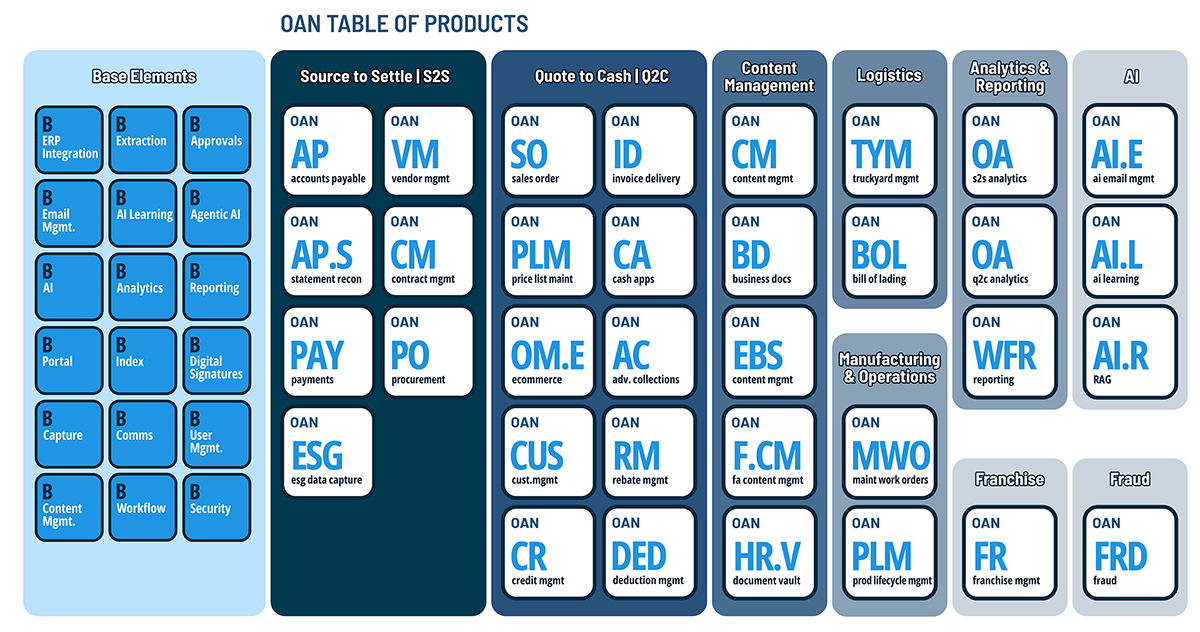APEX, or Application Express, is a software development tool built by Oracle, one of the leading database management and development brands. It is used to create, run, and deploy database applications. Oracle Application Express (APEX) is a free, easy-to-use tool to help you quickly build and deploy database-driven applications. You can use APEX to create and publish your custom applications or build on top of our prebuilt widgets and components library. If you use Oracle Application Express (APEX) for your development, you’ll want to upgrade it from version 4.2.1 to 5.0.
The steps below will guide you through the process of upgrading an existing APEX application to version 5.0;
- Assess the current state
The first thing you need to do is assess the current state of your application. Is it working? Are there any bugs? What are the features? How often is it used? What kind of data does it hold? Knowing these answers will help you decide which steps in this guide are relevant. With that information, you can identify the areas where you want to spend most of your time improving performance and user experience. Also, knowing how much time you have will help you prioritize what needs improvement most urgently.
- Review documentation
There are several great resources for learning about Oracle Application Express (APEX), including books, blogs, videos and tutorials on the Oracle Learning Library website. It would help if you started by reading through some of these resources before making any changes to your application so that you’ll know what changes may affect other parts of your application and how they might be implemented differently depending on the platform and version of APEX.
- Perform a database backup
Ensure you have taken a database backup before upgrading your schema or performing any other database operation, such as importing data from another source or adding new tables or indexes. You should also ensure that all users are logged out from APEX when performing these operations so that no user-related objects exist in APEX after completing them.
- Test the upgrade in a non-production environment
After backing up your application, it’s time to test the upgrade in a non-production environment before moving forward with any changes to production systems. This aims to identify and fix any potential issues before they become problems for your users. Ideally, you could use an environment that looks similar to what your customers use so that they’re easy to identify and resolve when issues arise.
- Backup your applications
This is critical but often overlooked. Backing up your application before upgrading is the best way to ensure you can revert to the previous version if something goes wrong. You should also consider backing up the database, especially if it contains large amounts of historical or important information.
- Address compatibility issues
Before upgrading, it’s essential to determine if your Oracle APEX application is compatible with the new version of Oracle Application Express. The Upgrade Guide for each version has a section called Compatibility that lists known issues and workarounds for each release. You can also check the Compatibility Matrix in the Release Notes for more information about functionality added or removed since previous releases of Oracle Application Express.
- Plan for downtime
If you’re doing a significant upgrade, it’s best to take the application offline while the upgrade is done. This will give you time to ensure the promotion goes well before users return to their seats. If the application is mission-critical, consider using an automated deployment process that can be initiated remotely and tested in a sandbox environment before pushing it into production. This will help ensure that any issues with upgrades are found before they affect users.
- Execute the upgrade
There is no way around this step, so you should get it out first. Before you do anything else, ensure your upgrade scripts are tested and working correctly. The best way to test them is to run them on a development system set up with all of the same settings as your production system, including the database.
- Update your database schema
This may be necessary if you’ve changed the structure of tables or added new columns to existing tables during the development of your application. The easiest way to do this is to use an external tool that can compare schemas and tell you what needs to be updated for the schema change to work as expected with Oracle APEX 4 applications or whatever version number you’re upgrading from.
- Review application permissions
Now would be a good time to review your users’ permissions within the application and ensure they still match up with their roles and responsibilities within the organization. If any changes are required here, now is a good time to do it before deploying into production, where you might have more impact on other systems or applications due to changes in permissions.
- Monitor and support
Monitor your production systems for performance issues, look for unusual traffic patterns and see if any security issues affect your applications or databases. You should also make sure that there are no changes in the configuration settings of these systems that may affect them adversely, e.g., backups. If needed, hire a support team to assist you with these tasks while you concentrate on upgrading your application codebase and database schema.
- Protect against security threats
Security threats such as cross-site scripting (XSS) and SQL injection attacks can cause severe damage to your application if they cannot be detected and prevented in time. You should use appropriate measures to detect these attacks before they can cause severe damage to your database or other data sources your application or its users may access.
Conclusion
Generally, APEX is a compelling platform that can easily create applications without considering underlying development limitations. Understanding these steps will allow you or our team to confidently handle your upgrade and resolve any issues that may occur.