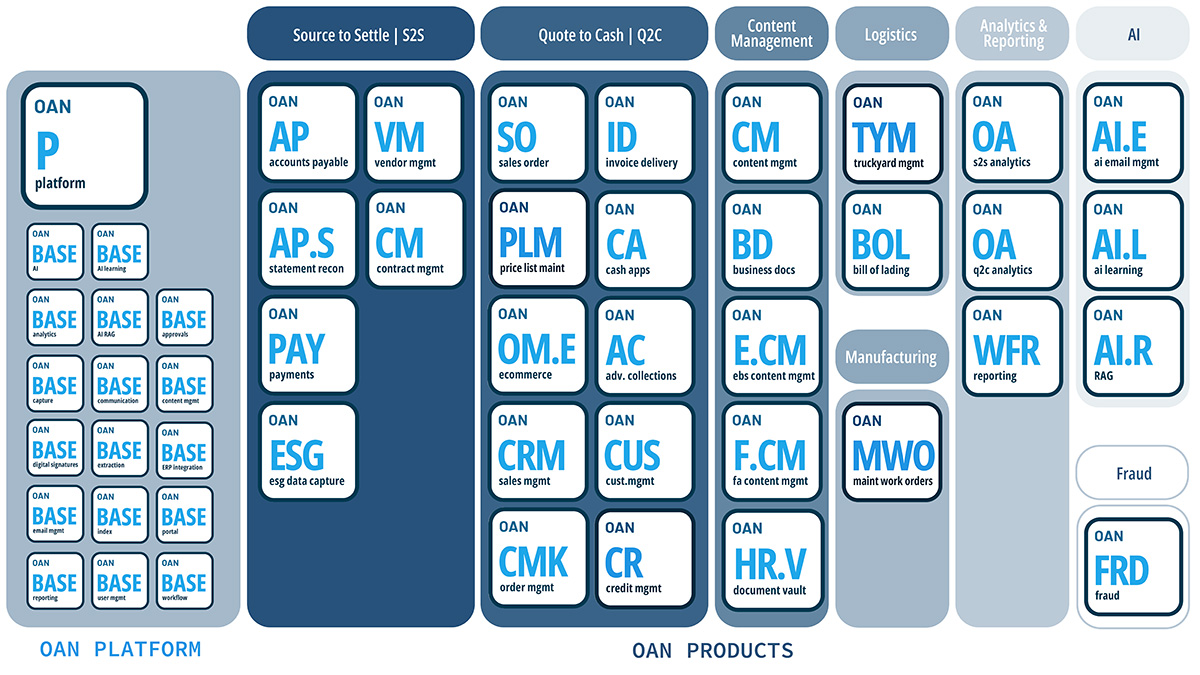A manual accounts payable process can be time-consuming and susceptible to mistakes. Continuing to work through stacks of invoices, personally contacting approvers, and mailing checks is time-consuming, exposes the organization to fraud, and makes audits difficult. Accounts payable automation allows companies to process supplier invoices without human interference by offering a digital workflow to manage processes that were traditionally performed by an Accounts payable clerk.
Systems-based accounts payable automation begins with digitizing invoice data, typically by a scanning or capture technology – for example, optical character recognition (OCR).
Accounts payable automation can offer your company substantially reduced expenses and minimize manual labor. Businesses may optimize their vendor portfolio, eliminate duplicate or incorrect payments, and benefit from early payment discounts.
What is Accounts Payable?
Accounts Payable is the debts your company must repay within specified time frames. Since it is a short-term debt, it falls under liabilities in your balance sheets. The amount of AP on a company’s balance sheet is significant. If accounts payable rises over what kit was earlier, the business is using credit rather than cash to purchase more products and services. If a company’s AP declines, it indicates that it is paying off its debts from earlier periods quicker than acquiring new goods and services using credit.
Managing accounts payable is important for regulating a company’s financial flow.
To a certain extent, the company may influence the firm’s cash flow through AP. For instance, management might stretch the time it takes for the company to pay all outstanding AP bills if they wish to raise cash reserves for a given period. The continuous ties the business has with its suppliers must be considered when evaluating this option to pay later.
Why Should You Automate Your Accounts Payable?
As its name indicates, accounts payable automation refers to the technology that automates the manual components of accounts payable. Most process automation aims to act faster, decrease mistakes, and facilitate easy company growth. With all that being said, you still have to invest in automation. Here are the reasons AP automation is a necessity for your company’s expansion:
Saves Time
Think about how automation may increase the output of your staff. In manual processing, data for invoices is recorded in standard accounts payable procedure before being sent for assessment and approval. Due to human error, this manual invoice payment cycle frequently causes data inaccuracies, lack of visibility, and delayed answers. By automating your accounts payable workflow operations, you may cut down on the repetitive tasks like data entry and back and forth that used to occur with administrative duties and simplify the digital validation of invoices against data from purchase orders, contracts, and delivered products.
Saves Money
For manual processes like printing checks and gathering approvals, businesses with high payment volumes often invest significant resources. The manual accounts payable procedure involves plenty of expenditures. You must pay for the overhead charges of your staff and the cost of processing checks and invoices. Automating this process allows businesses to use quicker payment methods and drastically reduce processing times.
Payment delays can harm suppliers’ goodwill and result in slower delivery times, a reduced readiness to rectify flaws and a delayed response time to inquiries. With AP automation software, your accounts payable team can decide when to pay vendors, freeing up working capital and enabling AP departments to benefit from early-pay supplier discounts. You’ll increase your cost savings and operational efficiency by digitizing as many procedures as you can.
Reduces Error
AP is more prone to errors due to the overwhelming amount of invoices being processed. Errors may raise operating costs, affect cash flow, and ultimately damage vendor relationships. Using cloud computing allows you to have centralized access to data, ensuring the safe storage of valuable documents. With the help of OCR technology, you can input large volumes of data without errors and redundancy. Automation also helps you in directing your current resources into high-priority projects like fast closing and late payment prevention.
Increases Invoice Processing Visibility
Only authorized parties will see critical information when you automate your accounts payable procedures. The accounts payable reports, for instance, may be automated to quickly identify which payments are overdue, which invoices are expiring, the standard approval time, the standard time it would take to pay an invoice after approval, and other crucial information. You know precisely when and where problems occur, and you will always have access to the information you need to fix them.
Hybridize Work Environments
Users may access saved files anytime they want and from anywhere as long as they have a connection to the internet and the proper login credentials. Your employees can work in the comfort of their homes without traveling to get any necessary paperwork.
Accounting Compliance
Your company has to adhere to compliance rules and provide recorded audit trails. Without the proper mechanisms to strictly regulate procedures and data, some information could be missed, and fraudulent conduct could go unnoticed.
Automation ensures that approval protocols are followed, establishes a paper trail from the invoice to the payment, and gives access for payments only to authorized people.
How to Find Suitable Automation Solutions
Choosing the ideal accounts payable automation software for your business or organization might be difficult. You want to work with an accounts payable automation software provider that you can rely on to automate your AP properly and effectively. What features should you look for in an AP automation software provider and its products?
- Does it integrate with your existing Enterprise Resource Planning
- Is it user-friendly and easy to use
- How efficiently it converts paper documents into electronic data
- gives visibility into the status of invoices in the workflow or approval process and follows the invoice trail.
- Automates repetitive accounts payable tasks like data entry
- Automates 2-way or 3-way matching for invoices, purchase orders, and delivery receipts.
- Automates approval process
- Decreases the need for storage and office supplies
- Increases early pay discounts
- Provides instant access to documents
- Process a lot of supplier paperwork, such as invoices or credit notes
- Allow users to search and obtain AP materials from a centralized data source
Best Practices to Improve Your AP Automation Process
Prompt Entry of Invoices
You may accelerate invoice processing by putting fresh invoices into the system the same day they come. This guarantees that you won’t misplace incoming bills. The only manual job you’ll need to perform to support this AP automation is scanning paper invoices if you have a good automation software solution.
Centralized Data Management
If you don’t want to lose track of incoming bills, you need a solution to gather and organize all the data in one area. Receiving invoices, and extracting and validating data shouldn’t occur in different locations. It is simple to centralize all accounts payable processes with AP automation software, even if the individuals in charge of certain duties are not physically present in the same place. This greatly simplifies the application of corporate policies and speeds up the processing of accounts payable.
Take Control of Vendor Data
You require a single, definitive list that compiles your vendor data in one location. If you don’t have an appropriate validation procedure, incomplete, fake, or duplicate vendor information may find its way into your system. These kinds of errors put your business at risk for fraud or incorrect payments. With the correct accounts payable automation software, keeping your vendor information current is simpler.
Digitalize Your Records
Large quantities of storage space are required for paper records. Information in paper files is frequently hard to discover and/or takes a long time. You’ll need digital records of every invoice and its processing history to support best practices in AP. Digital documents are safe, simple to search, and less likely to be lost or destroyed than paper records. Your AP automation software should back up and save the data from paper invoices already being scanned into the system for processing. You can effortlessly manage your information by scanning old paper files into the system.
Calculate Tax Liabilities
Finding out that you don’t already have all the information on file is difficult enough during tax season. All the data you need for taxes is readily available thanks to the system of digital records. Additionally, controls included in the automated system ensure correct information, reducing the possibility of delays or other problems brought on by discovering a mistake in your data.
Conclusion
Accounts payable is the most challenging, longest, and paper-intensive administrative and financial task. Most invoices may be processed without manual involvement, thanks to AP automation software, which digitizes the whole process.
We hope you’ve gained some insights about automating accounts payable processes.