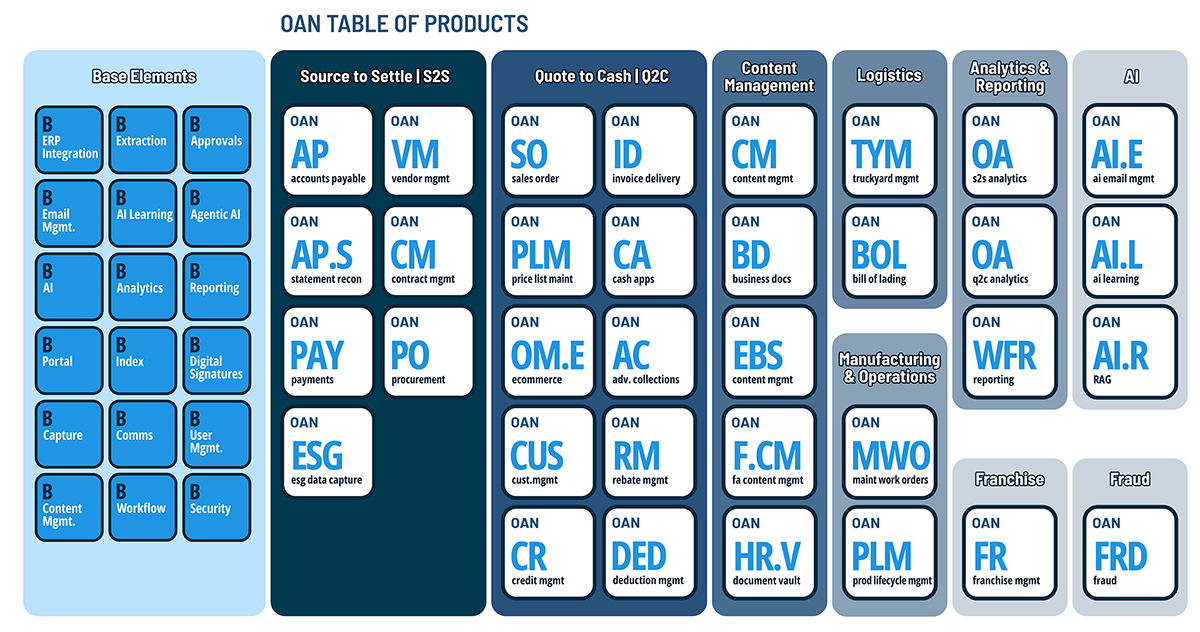IT vendors are an essential part of IT operations and the lifeblood of your business. If you want to make sure they’re performing at their best, it’s important to have a well-defined vendor management process in place. When companies set out on this journey, they often don’t know where to start.
To help with that process, we’ve come up with 10 best practices for managing IT vendors. Here’s what we recommend:

1. Consider System Maintenance Needs
If your organization is like most, you have many different IT vendors. They might be software providers, service providers, or hardware manufacturers. You probably have many of them because each vendor has a different product offering and, ideally, offers one that best suits your needs. While this is great for improving efficiency and streamlining operations, it can also create headaches when managing these relationships.
You can improve the efficiency of your systems by maintaining them regularly. That’s why it’s important to consider system maintenance needs when evaluating IT vendors. The best and most cost-effective way to ensure that all of your systems are up-to-date is by ensuring that you have an ongoing relationship with each vendor. Don’t just look at their initial product offering as if it was something static.
Another important consideration is whether this vendor will provide ongoing support. If they don’t, you’ll have to find another company that does, which can be expensive and time-consuming. It’s also worth noting that some vendors may not provide much help when making changes or upgrades to their product offerings over time. This means that if something goes wrong with one of your systems, you’ll need outside assistance from an expert who knows how to fix things.
2. Prepare a Service Integration Plan
A Service Integration Plan is a document that describes how your IT vendors will work together to deliver services and products. It also identifies issues you need to be aware of as you transition from one vendor to another and provides a roadmap for how you want them to proceed.
Identifying who should be involved in developing your Service Integration Plan is important because the wrong person can lead you astray with their assumptions or lack of knowledge about IT infrastructure issues. A good starting point is with those with technical expertise (e.g., architects or project managers), as they are most likely to understand the impact changes will have on your overall environment and processes. From there, it’s helpful if they can communicate well as part of an integrated team—a skill that may not come naturally if they’ve been used primarily as individual contributors before this point!
The first step in creating a successful plan is determining what needs improvement so that everyone knows where improvements need to be made (e.g., new features). This can take some time, depending on how long ago these deficiencies were identified. If possible, consider bringing someone onto the team who has experience doing this type of work beforehand so they can help guide others.
3. Use a Centralized Repository to Store Contract Documents
It’s important to store all your contracts in one place. Not only does this make it easy to find the documents, but it also makes them easier to share with other team members.
To be effective, the centralized repository should:
- be secure
- make it easy for users to update documents
- provide a search function that works through all stored items (contracts, SLAs, etc.) and their associated metadata
- support sharing via email or URL link
- allow users to view and print copies of files without leaving the repository platform
By storing your contracts in one place, you’ll get a better grasp of the details of each vendor relationship and how it fits into the overall IT landscape. This is important when considering any changes that could affect your organization’s IT infrastructure.
A centralized repository will also help you avoid duplicate copies of contracts. A separate copy of every new contract, SLA, or customer agreement is created as part of the negotiating process. This can lead to confusion and frustration if a vendor needs a specific contract at any given time.
4. Track Important Vendors in a Company Directory
To manage your IT vendors effectively, you need a good directory of companies. Your directory should include contact information for each vendor and the roles that represent them within your organization. It’s important to keep this information updated.
Once you have your vendor directory in place, use it to keep track of all important vendors. Make sure your team knows who they should contact with questions or if there are problems. This will help them respond quickly when there’s an issue.
In addition to contact information, you may want to include:
- A list of key vendor contacts
- The roles they play within your organization
- How to reach them in case of emergencies
5. Use Templates and Checklists to Standardize Processes
Use templates and checklists to standardize processes.
- Templates are a great way to ensure that the right things are being done, but they can also help ensure that your vendors do the right things. For example, if there’s a template for handling user requests for new access privileges, you can use it as a checklist of sorts to ensure all necessary information is being gathered before allowing access. This will help identify problems early on rather than after they’ve been inadvertently introduced into your system.
- A similar technique applies when evaluating vendors based on their ability to follow processes. If one vendor seems better at following established procedures than another (and both have similar levels of expertise), then chances are good that this particular vendor will perform well in other areas.
If you don’t have the time or resources to create your own templates and checklists, many online resources provide them for free (or very affordable).
6. Document Communication Between Vendors and Clients
Documenting communication between vendors and clients is an important part of vendor management. It can help you establish a central repository for information about your vendors, track their work progress and ensure any issues are resolved.
Here are some best practices for documenting communication:
- Use a centralized repository for all documentation. Keep this repository in a single location so it’s easy to find and update when necessary.
- Keep documentation consistent by having a standardized format that everyone follows when creating new documents or updating existing ones, including:
- The title page with contact details of all parties involved, including names and email addresses
- A description of what the document covers
- An overview of how the eventual outcome will look like (e.g., “We want to buy X amount of products from Vendor Y at this price”)
Use a standardized process for updating documentation. This will help ensure that all team members are on board with any changes to the status quo, and it also ensures that there’s an easy way to roll back these changes if they’re not working out.
Make sure you have a process in place for updating documentation that’s easy to follow and understand. For example, if one vendor goes over budget by $10,000 on their project with you, then this would need to be reflected in your documentation so that everyone knows what happened.
7. Conduct Ongoing Performance Reviews With Vendors
You should conduct a vendor performance review every six months. These reviews allow you to evaluate the quality, cost, reliability, and timeliness of service provided by your vendors. To conduct these reviews effectively:
- Use a structured review form that is specific to each vendor in your IT ecosystem. This will help you compare vendor performance more easily and accurately across different categories of service.
- Use a rating scale to evaluate different aspects of each vendor’s services (e.g., quality of service received). Consider how well they adhere to contractual agreements, such as SLAs. Whether they respond quickly when notified about problems. How long do they take on average to fix issues or deliver new functionality requested by your company? Whether they provide regular updates on project progress.
If a vendor’s performance is falling short, do your best to rectify the situation. If they’re meeting or exceeding expectations, give them an incentive to continue doing so (e.g., by offering a bonus at the end of each year).
In addition to assessing vendor performance, your organization should also consider the cost of service provided. If a vendor’s cost-per-transaction has increased over time, you may need to renegotiate contract terms. Or if they’re providing a higher level of service than what was originally agreed upon (e.g., delivering more features or functionality), you should be willing to pay more.
8. Create a Consistency Scorecard
Consistency plays a large role in the success of your vendor management program. It’s important for you and your team to be on the same page when it comes to defining what consistency looks like, how to measure it, and how best to implement it.
To start, define what you mean by consistency by creating a Consistency Scorecard that outlines who is responsible for each area of the program, how often they will check in on performance (daily or weekly), what criteria they’ll be using, who they need approval from before moving forward with any changes…and so on.
Next up: Measure your vendors’ performance against this scorecard by conducting audits every two weeks or so (depending on how frequently contracts change). If there are issues that need addressing immediately as part of an audit process, communicate them as quickly as possible before moving on to other items on the agenda so that nothing slips through the cracks.
Next, create a process for flagging and dealing with exceptions. Because this can be such a tedious task, it’s recommended you set up an exception reporting system where vendors who find inconsistencies in their contract terms are required to document them on a daily basis—or at least as soon as possible after identifying them.
9. Welcome Feedback From Employees About Outsourced Services
You should welcome feedback from employees who use the services, as well as those who don’ andr category can be especially important, as you may have employees who aren’t using certain services because they aren’t aware of those offerings or how much time is spent on them.
When soliciting feedback, try to make it clear that you’re looking for both positive and negative comments. It’s important to know what people think about all aspects of your vendor management program so that you can improve it over time.
Ensure that all feedback is taken seriously and that employees know it will be used to make changes. When you evaluate IT vendor management best practices, keep in mind that employees should be able to submit their feedback anonymously. This helps prevent concerns about retaliation and fosters a more honest feedback environment.
It may also be worth considering a feedback loop for employees who are using the service. This could help bring to light issues that the vendor or IT department might not have previously identified, and it allows them to easily provide suggestions on how they would like things improved.
10. Track Vendor Performance in the Onboarding Process, Too!
There are several ways you can track vendor performance. You can start by tracking the performance of the first phase of your relationship with the vendor, “onboarding.” After that, you can use your data to improve future vendor selection and management practices.
For example, if you have an established scorecard system for tracking general business metrics like customer satisfaction and net promoter score (NPS), it’s easy to add a new item on whether vendors are meeting or exceeding their commitments during onboarding. This will help ensure that you work with high-performing vendors who deliver on their promises.
Another option is to develop a specific set of criteria for what constitutes good vendor performance during onboarding (e.g., % adherence rate) and then track those metrics over time so they become part of your organization’s standard operating procedure going forward..
Conclusion
Remember, vendor management is a process. By following these best practices and taking the time to implement them, your company can make sure that it’s not just getting great service from its IT vendors but also being proactive about monitoring their performance. This will help protect your business against sudden disruptions or other problems that might arise.